Data exploration overview
Data exploration is the foundation of effective analytics. Before creating charts and dashboards, you need to understand your data - its structure, quality, relationships, and patterns. 5X Business Intelligence provides powerful tools for exploring datasets and writing custom SQL queries.Why data exploration matters
Data quality
Ensure accuracyUnderstanding data quality helps you build reliable visualizations and avoid misleading insights.
Pattern discovery
Find insightsExplore data to discover patterns, trends, and relationships that inform your analysis.
Query optimization
Improve performanceUnderstanding data structure helps you write efficient queries and optimize chart performance.
Informed decisions
Better analysisThorough data exploration leads to more accurate analysis and better business decisions.
Dataset management
What are datasets?
Datasets in 5X Business Intelligence are logical representations of your data sources that serve as the foundation for all analytics and visualizations. They act as a bridge between your raw data warehouse tables and the charts, dashboards, and reports you create. Key characteristics of datasets:- Logical abstraction - Represent tables, views, or custom SQL queries from your data warehouse
- Metadata rich - Include schema information, column types, relationships, and business context
- Performance optimized - Include caching and query optimization features
- Business focused - Organized and documented for business users
- Physical tables - Direct representation of warehouse tables
- Views - Pre-defined SQL views from your data warehouse
- Custom SQL - Virtual datasets created from custom SQL queries
- Semantic layer datasets - Business-friendly views from 5X’s semantic layer
Creating datasets
From App Connections:- Navigate to datasets - Go to the datasets section in Business Intelligence
- Select data source - Choose from your configured App Connections
- Browse tables - Explore available tables and views
- Create dataset - Click “Create Dataset” for your selected table
- Configure settings - Set name, description, and basic properties
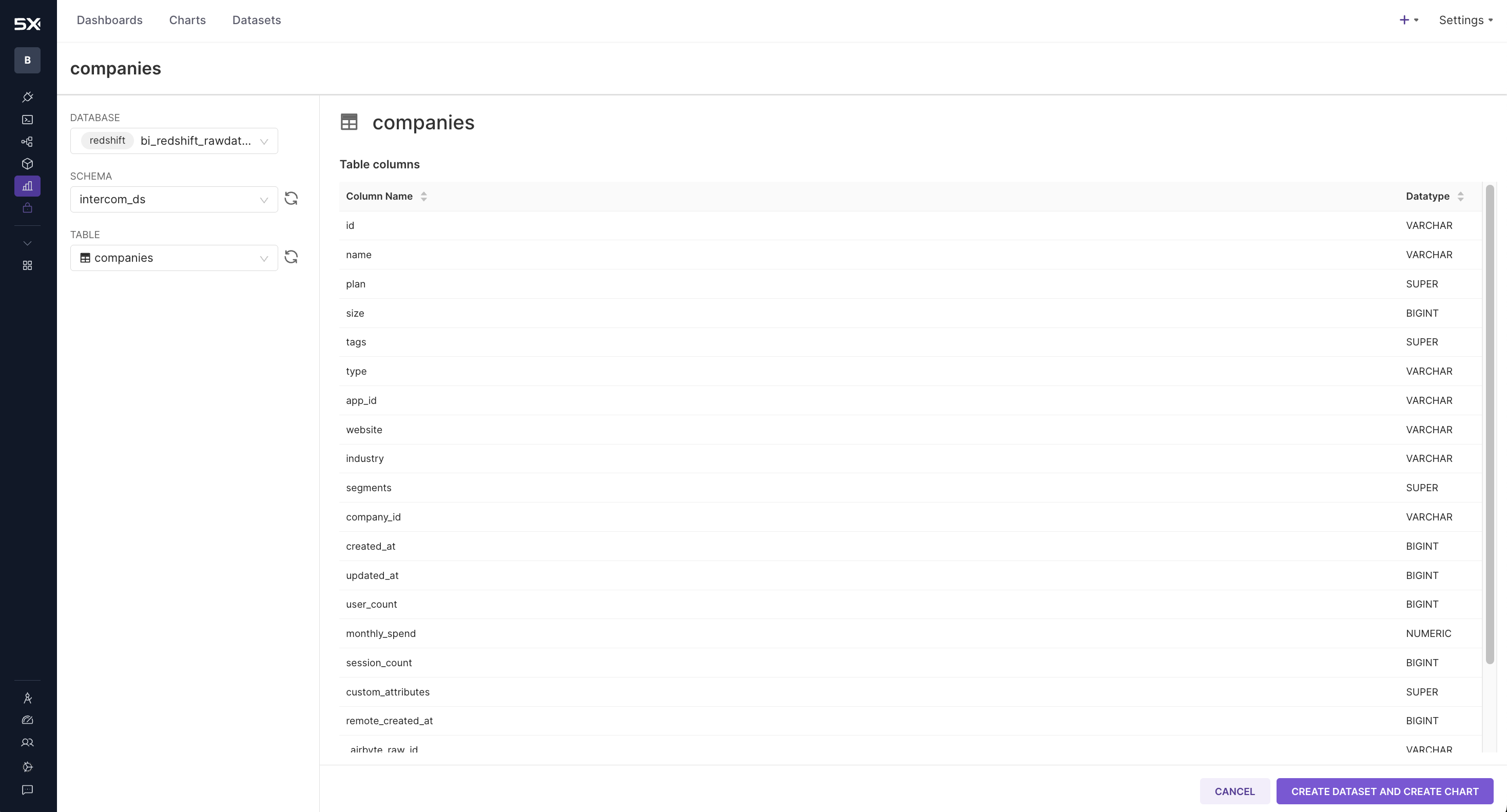
- Access SQL Lab - Navigate to SQL Lab from the Business Intelligence menu
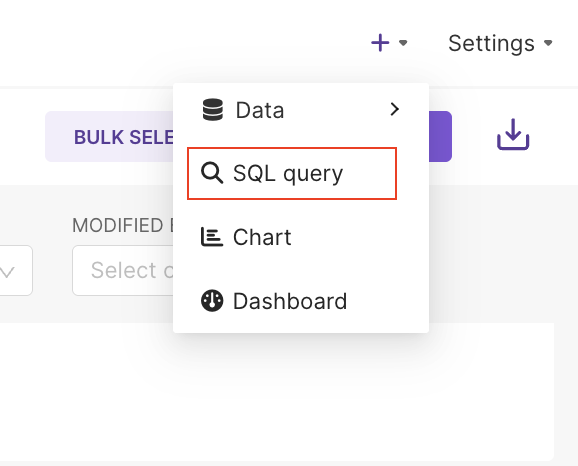
- Write custom query - Create SQL query in SQL Lab
- Test and validate - Execute query to verify results
- Save as dataset - Use “Save as Dataset” option
- Configure metadata - Add business context and documentation
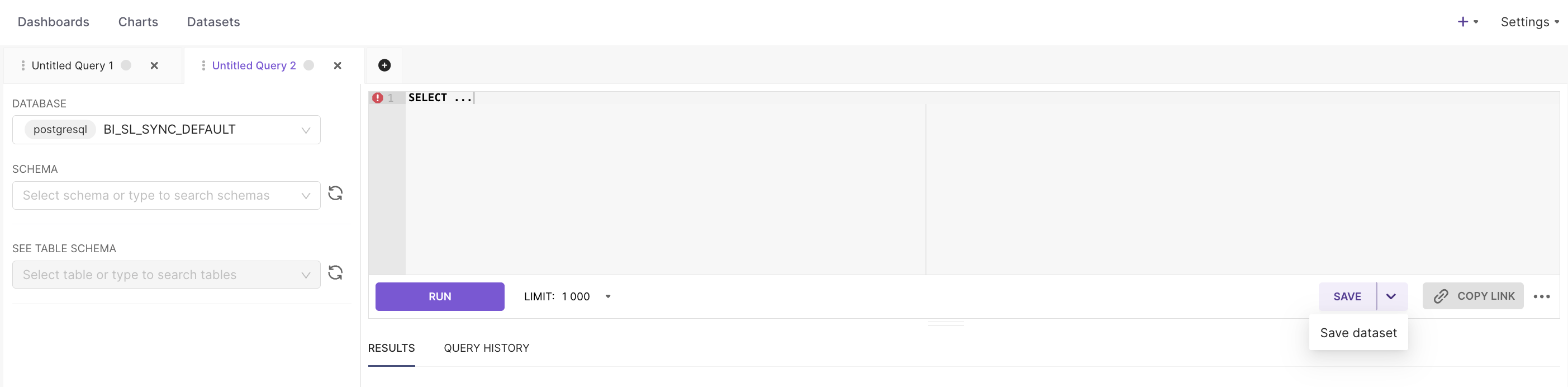
Dataset best practices
Clear naming
Descriptive namesUse consistent, descriptive naming conventions that reflect business purpose and data source.
Rich documentation
Business contextInclude detailed descriptions, business rules, and usage guidelines for each dataset.
Proper tagging
OrganizationUse tags and categories to organize datasets for easy discovery and management.
Security first
Access controlImplement appropriate security policies and row-level security where needed.
SQL Lab
Introduction to SQL Lab
SQL Lab is 5X Business Intelligence’s powerful query interface that allows you to write and execute custom SQL queries directly against your data warehouse. Key features:- Full SQL support - Write complex queries with joins, subqueries, and advanced functions
- Query history - Track and reuse previous queries
- Query sharing - Share queries with team members
- Result export - Export query results in various formats
- Query optimization - Built-in suggestions for query performance
Writing effective queries
Query structure best practices:- Use appropriate filters - Limit data with WHERE clauses
- Select only needed columns - Avoid SELECT * for better performance
- Use proper indexing - Structure queries to leverage database indexes
- Limit result sets - Use LIMIT to control output size
Advanced SQL features
Window functions:Troubleshooting
Common exploration issues
Data access issues
Data access issues
Possible causes:
- Insufficient permissions for dataset access
- App connection configuration problems
- Data source connectivity issues
- Row-level security restrictions
- Verify user permissions and roles
- Check App Connection settings
- Test data source connectivity
- Review security policies
Query performance problems
Query performance problems
Possible causes:
- Inefficient query structure
- Large dataset volumes
- Missing database indexes
- Complex calculations or joins
- Optimize query structure and logic
- Use appropriate filters and limits
- Check database indexing strategy
- Consider data aggregation approaches